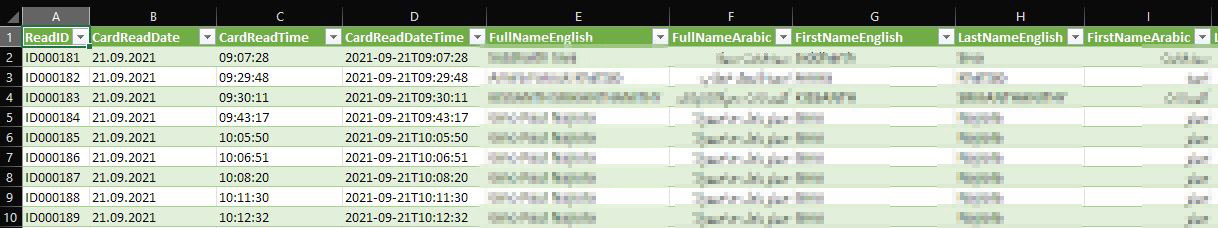2. Go to the Data tab and select From Text/CSV:
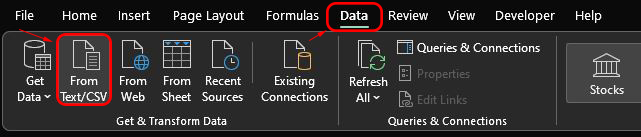
3. Select the CSV file and press Import:
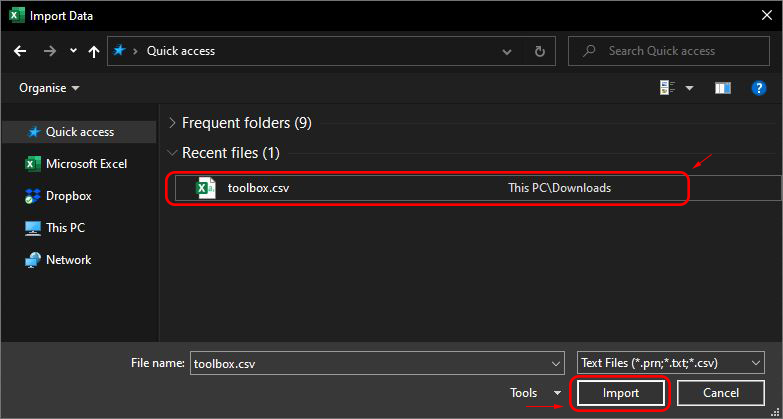
4. Set File Origin to Unicode (UTF-8):

5. Select Transform Data:
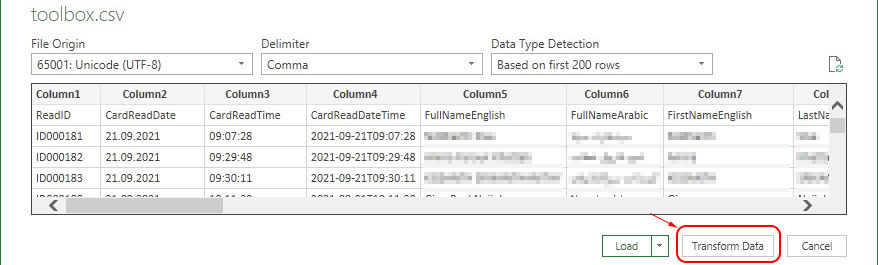
6. In the newly opened Power Query Editor window press Use First Row As Headers and Close & Load buttons:
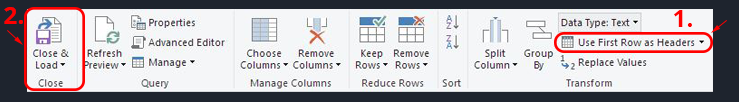
Your data will be loaded into an Excel sheet: