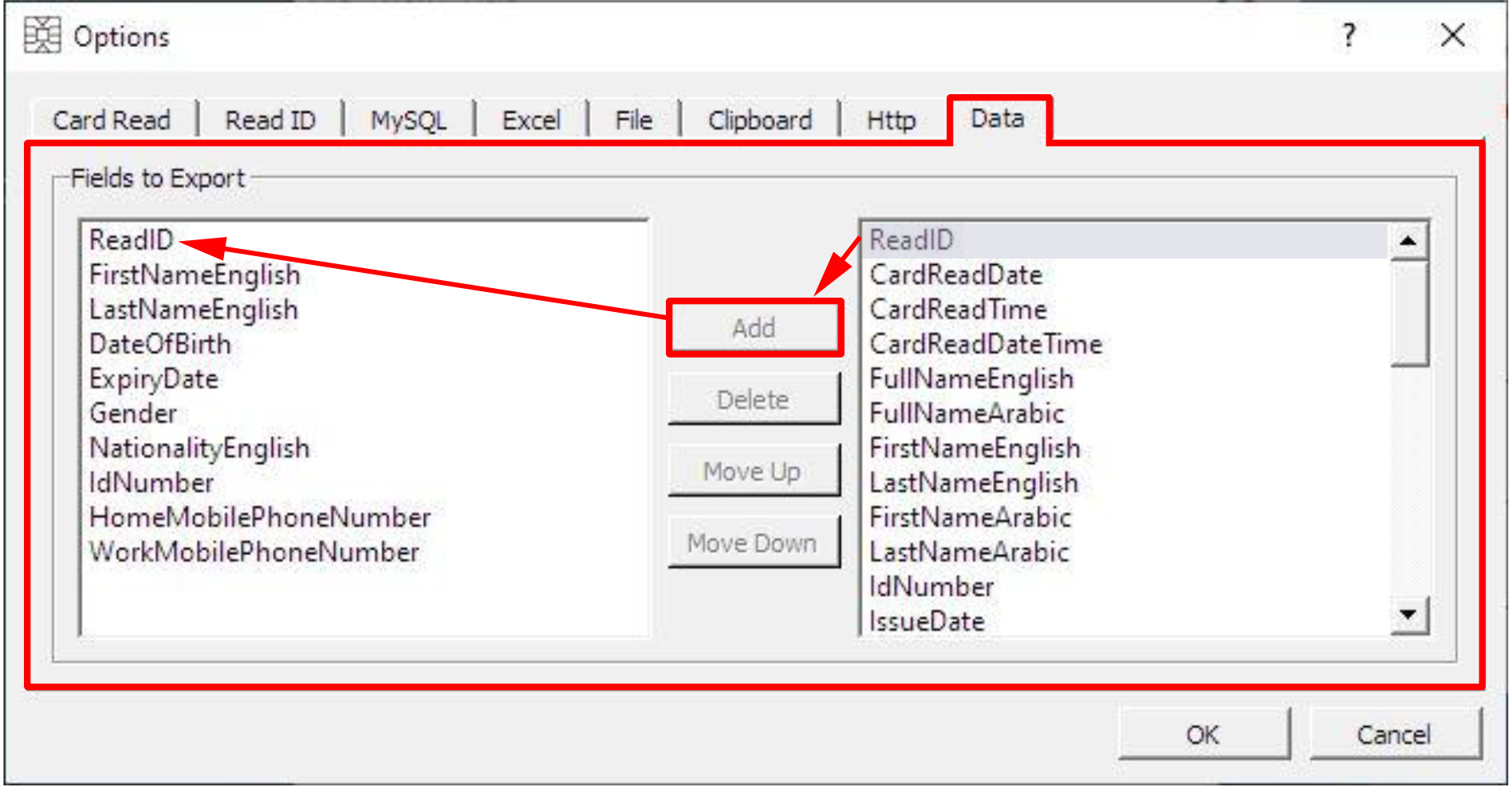To select data fields you want to export go to the Data tab in Options. To add a field, select it from the right-side list, which contains all available data, and press the Add button. Once they are on the left-side list, you can change the order using the Move Up/Move Down buttons or by dragging and dropping them. Fields listed on the left will be exported from ID cards.